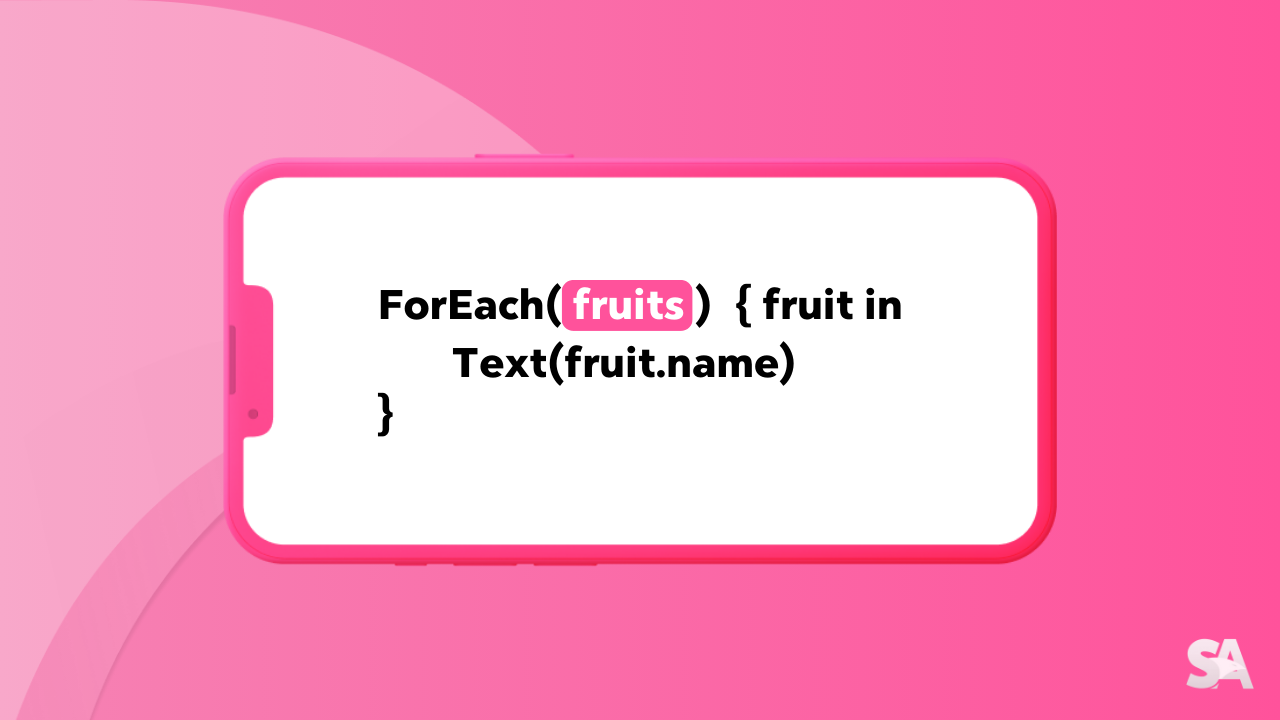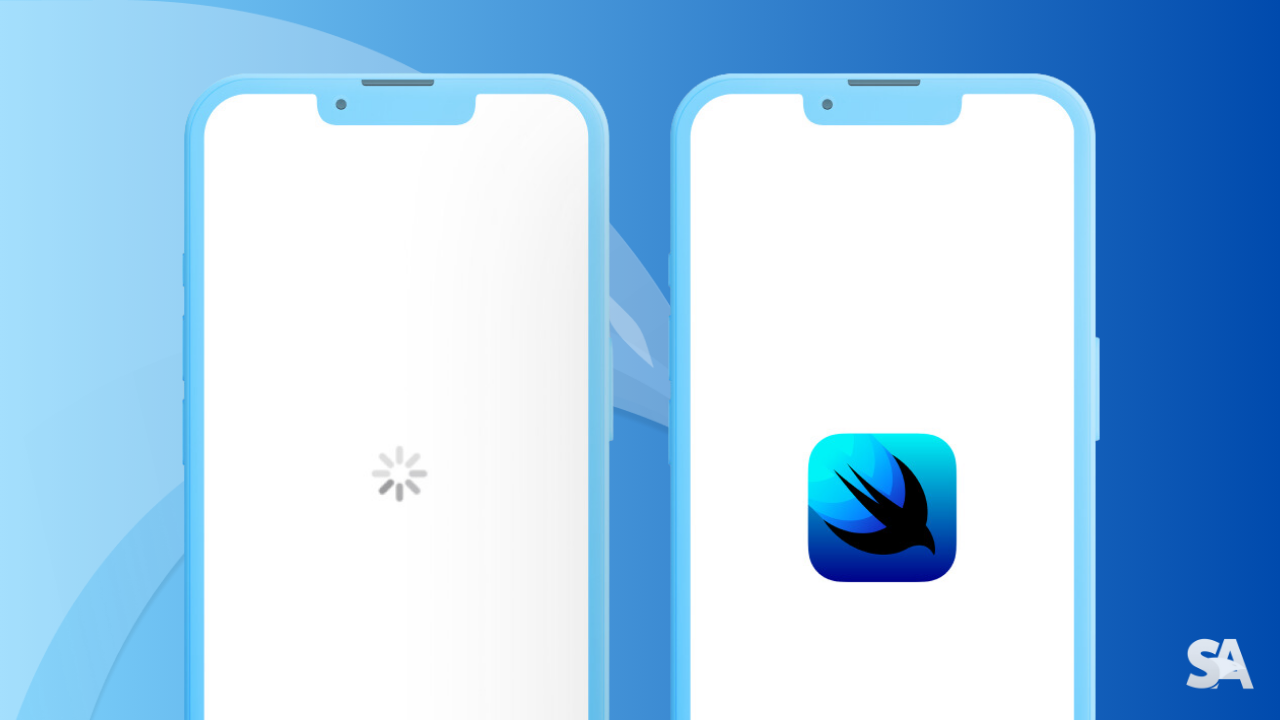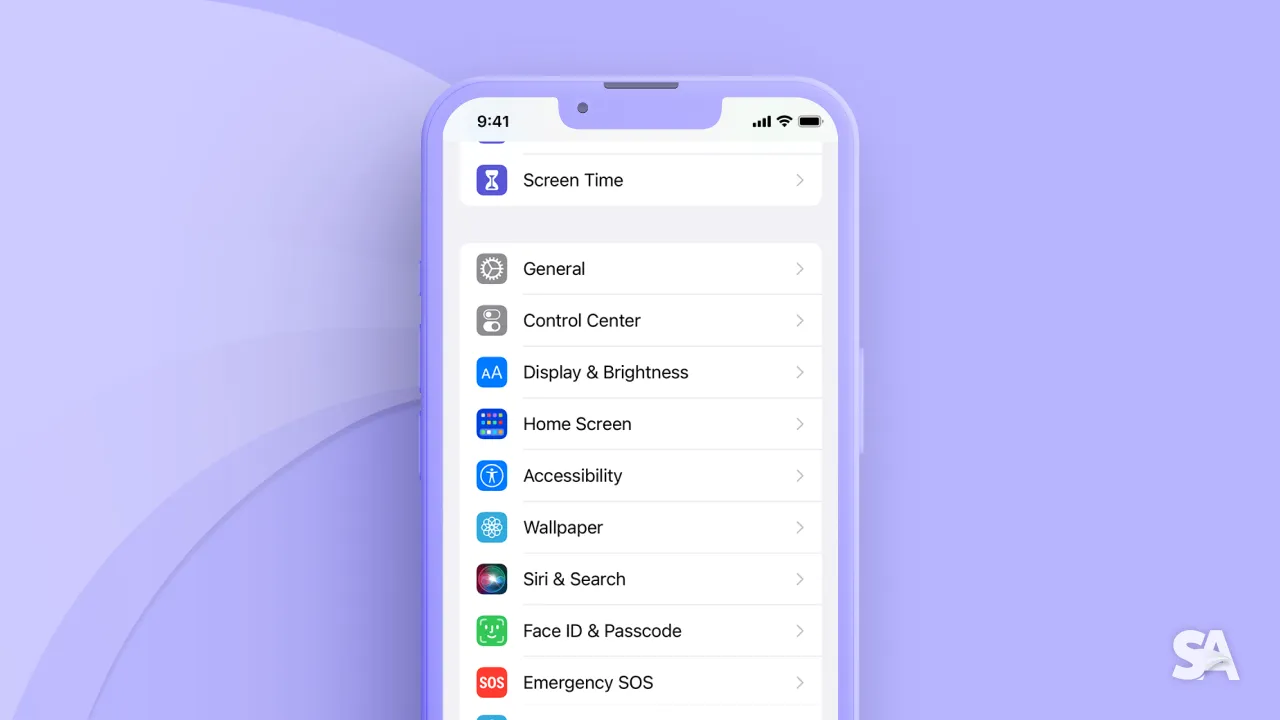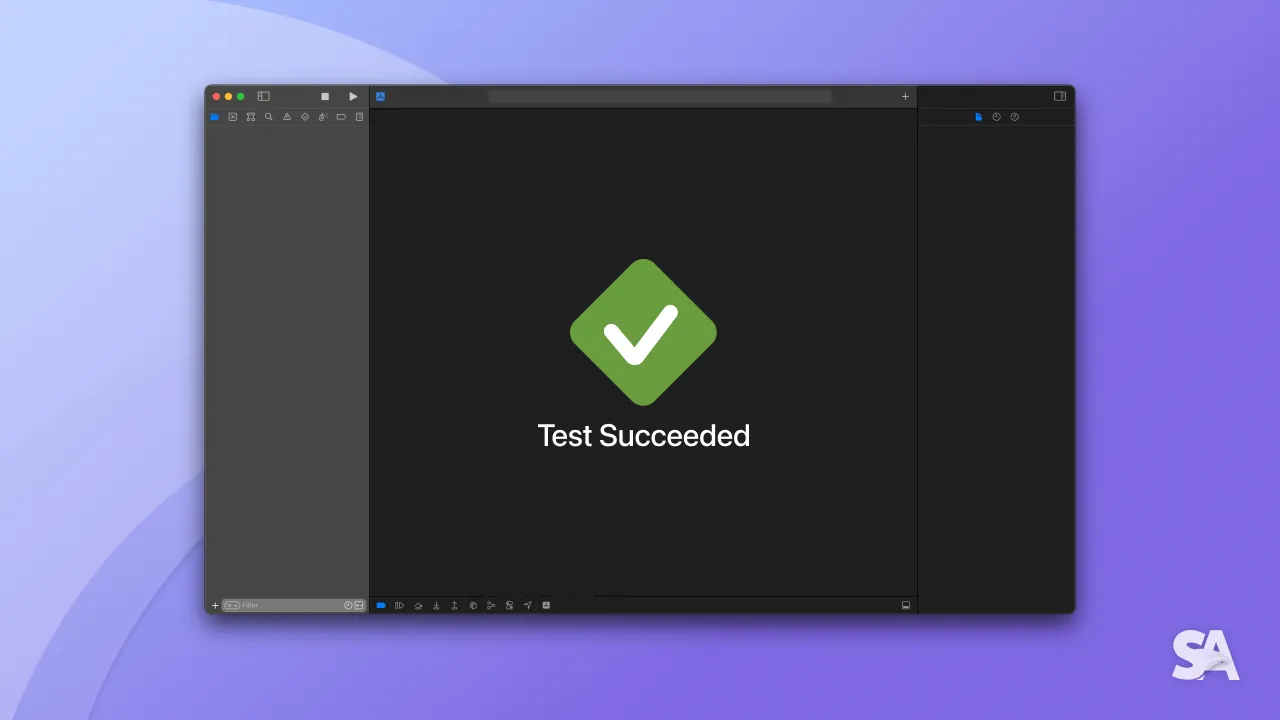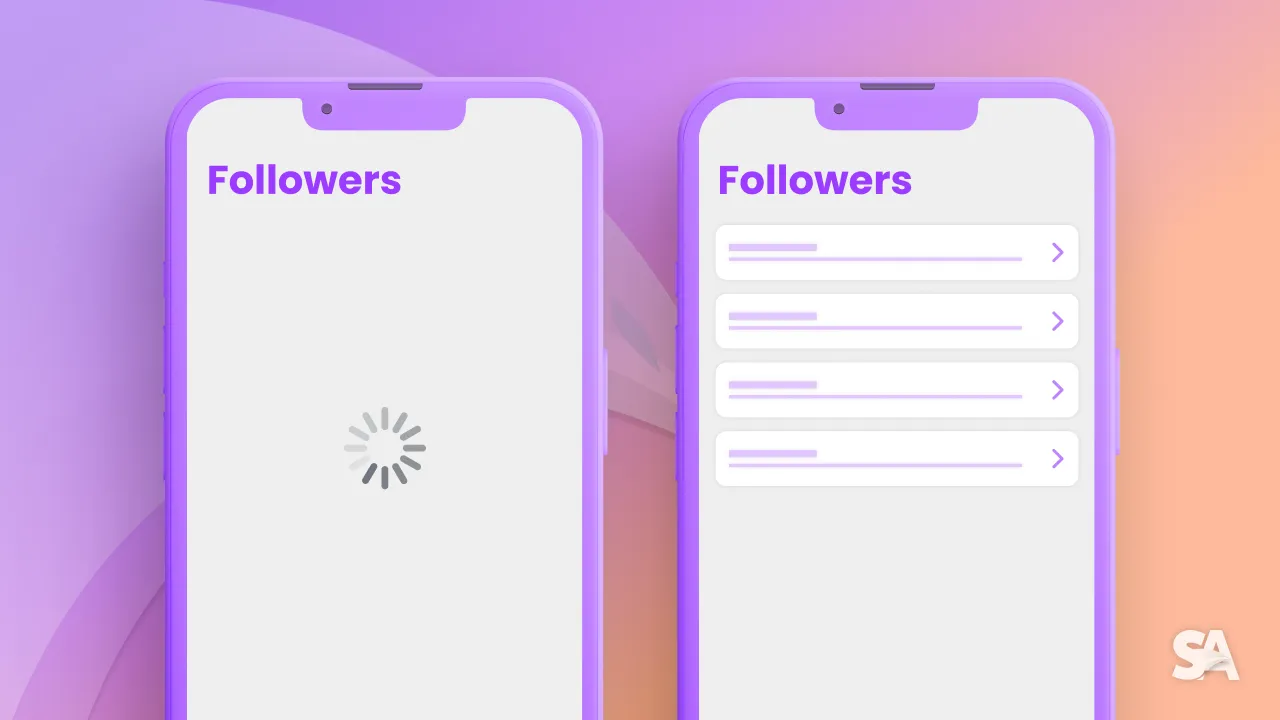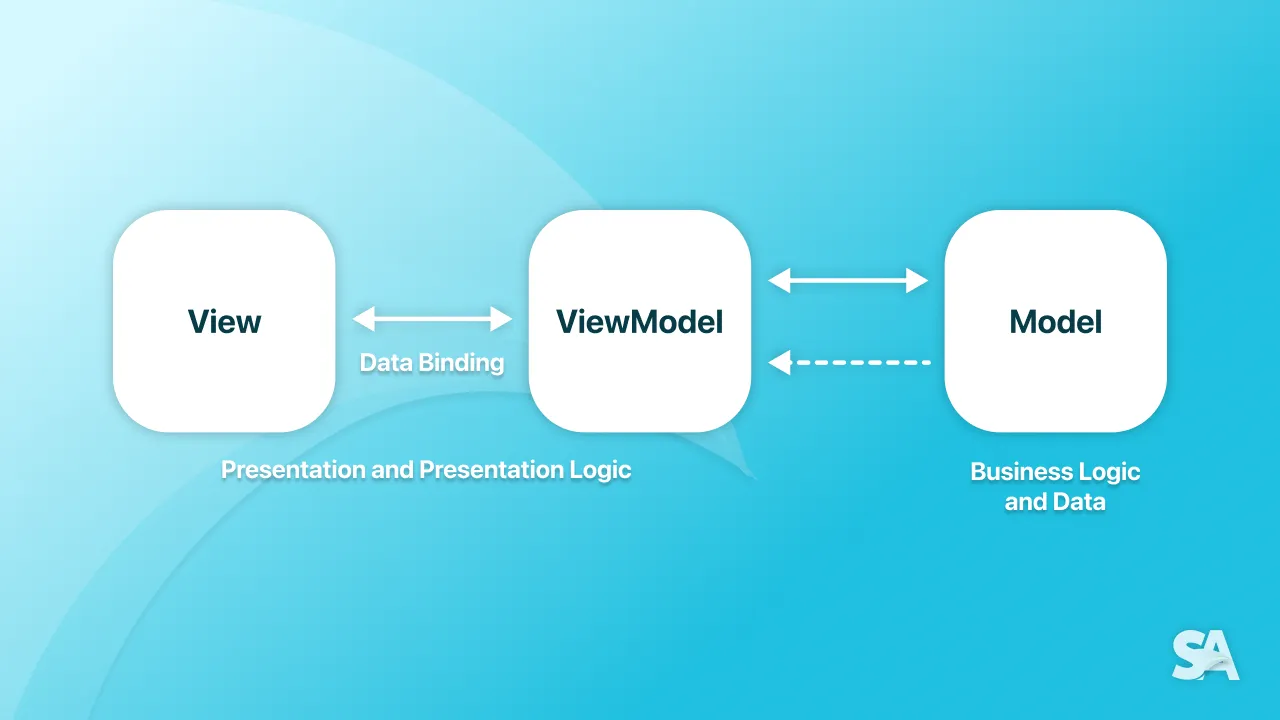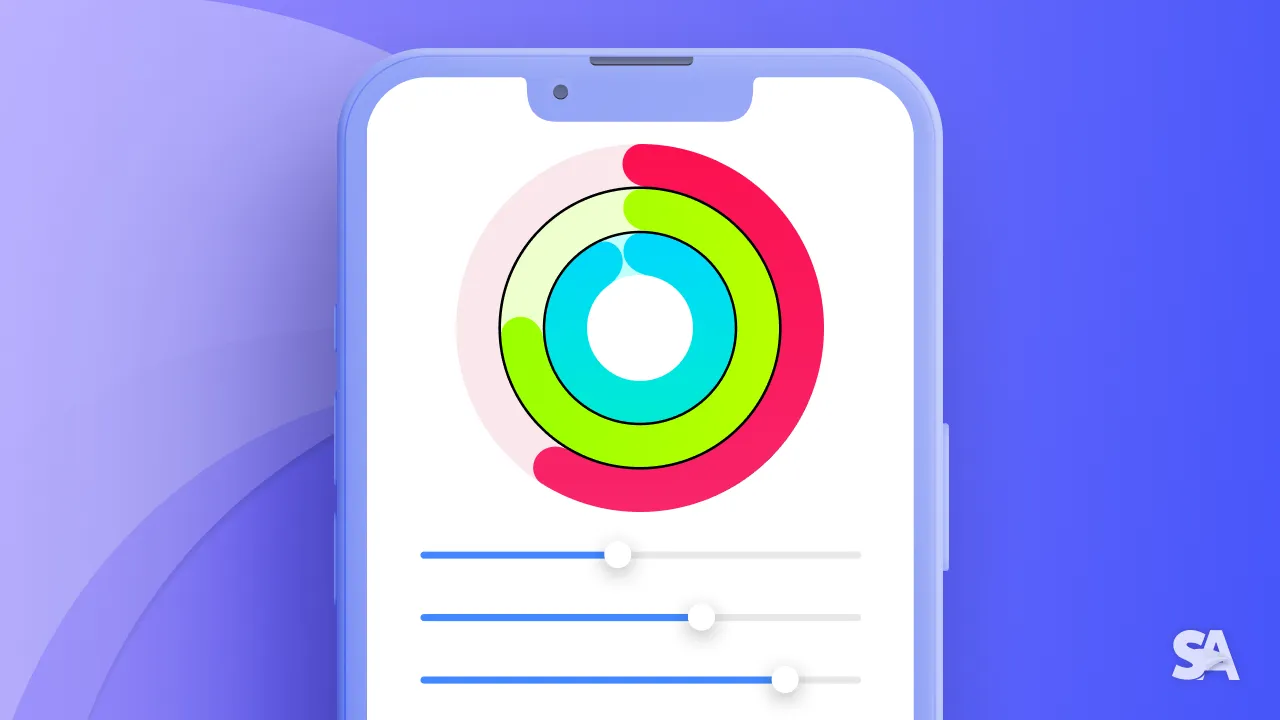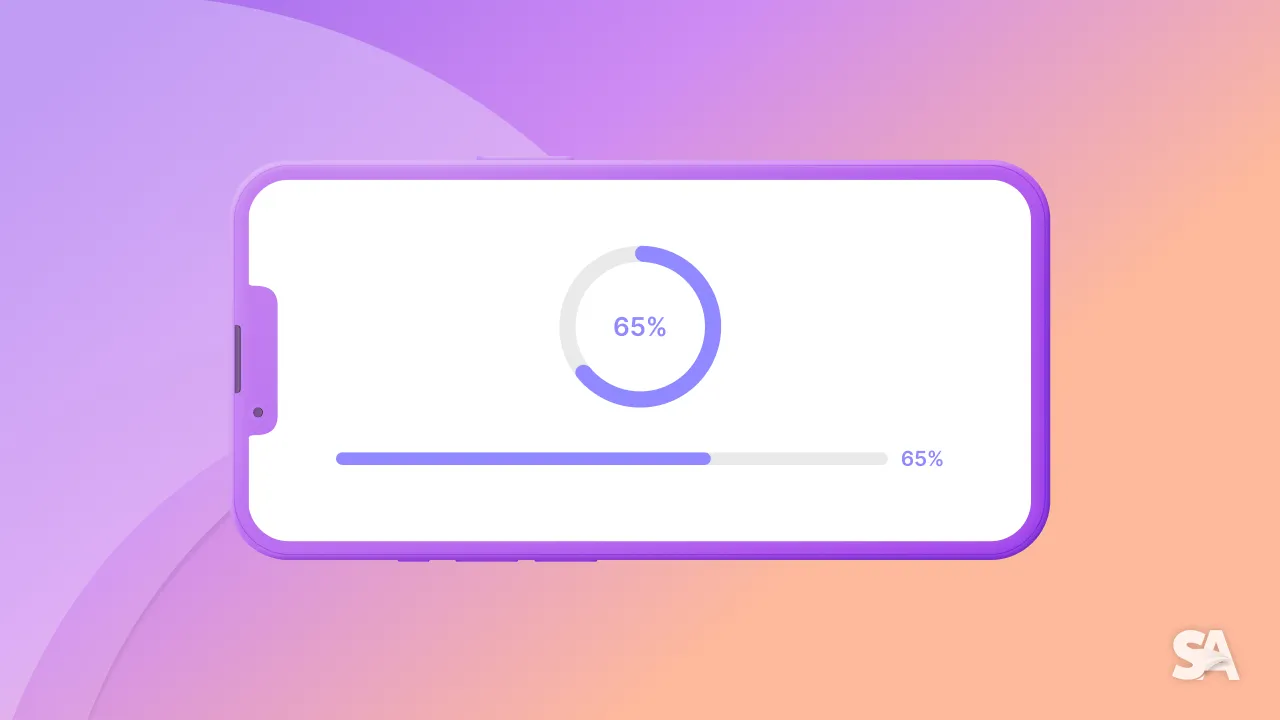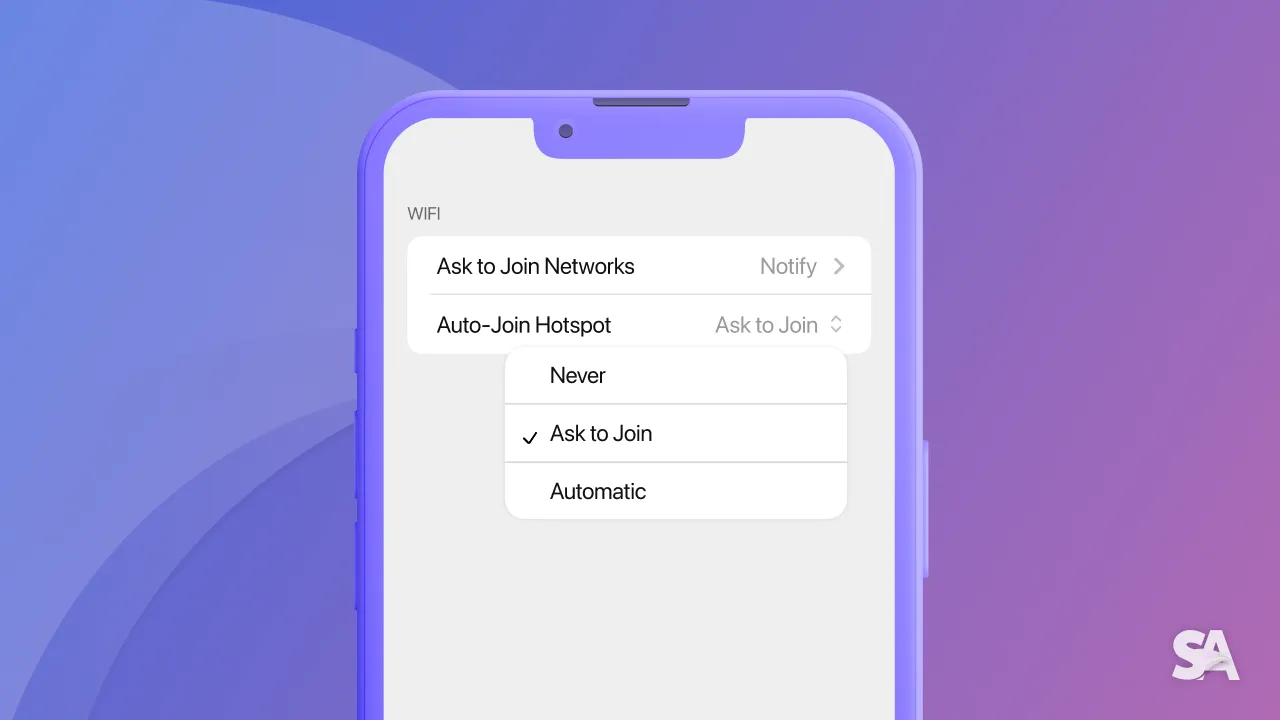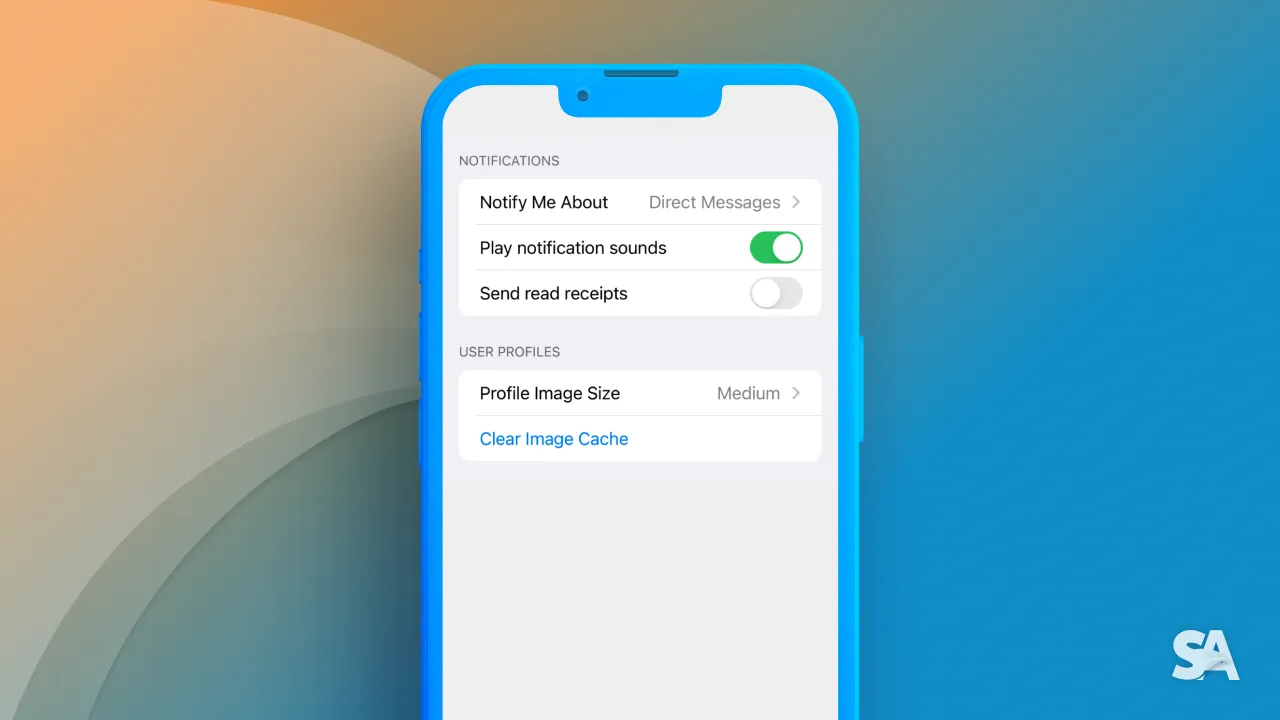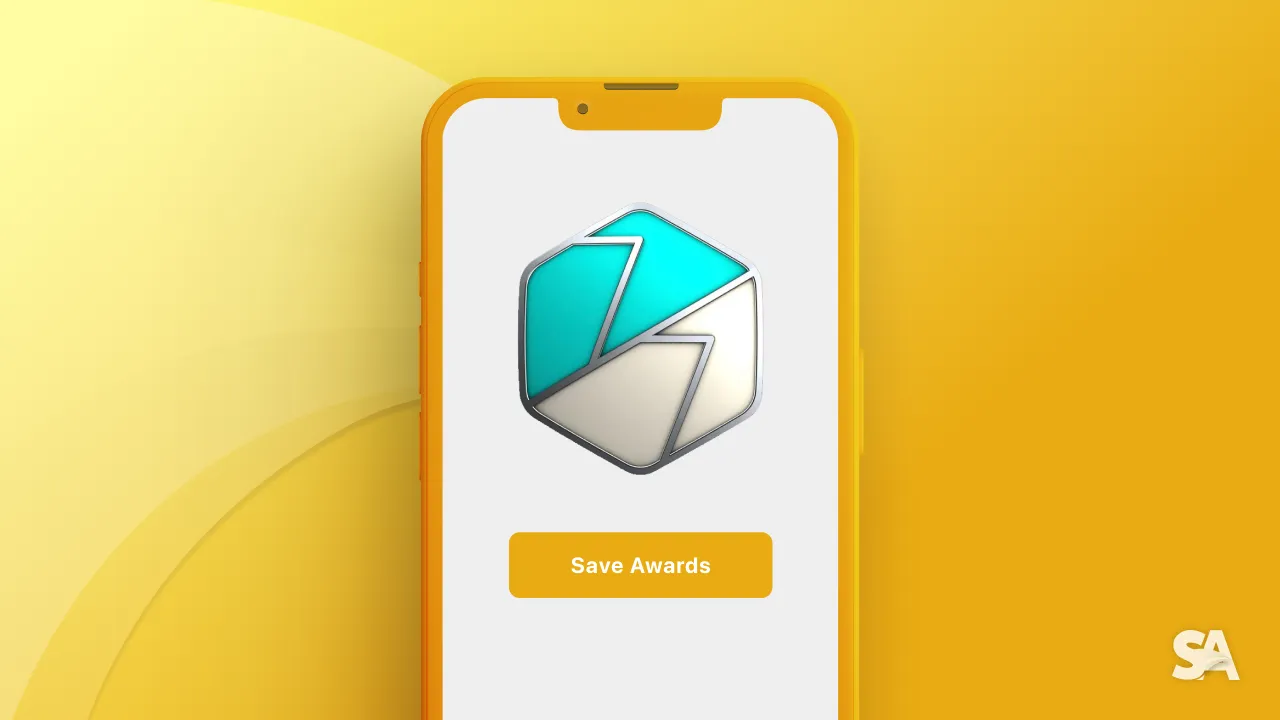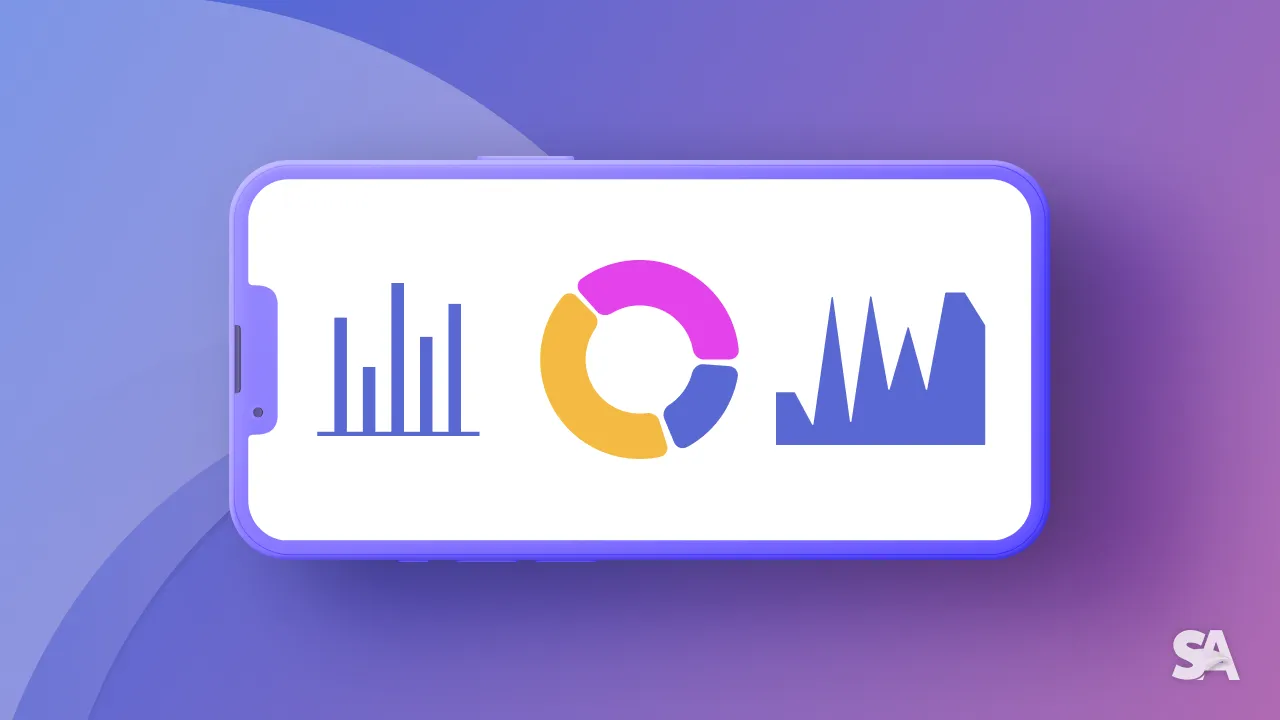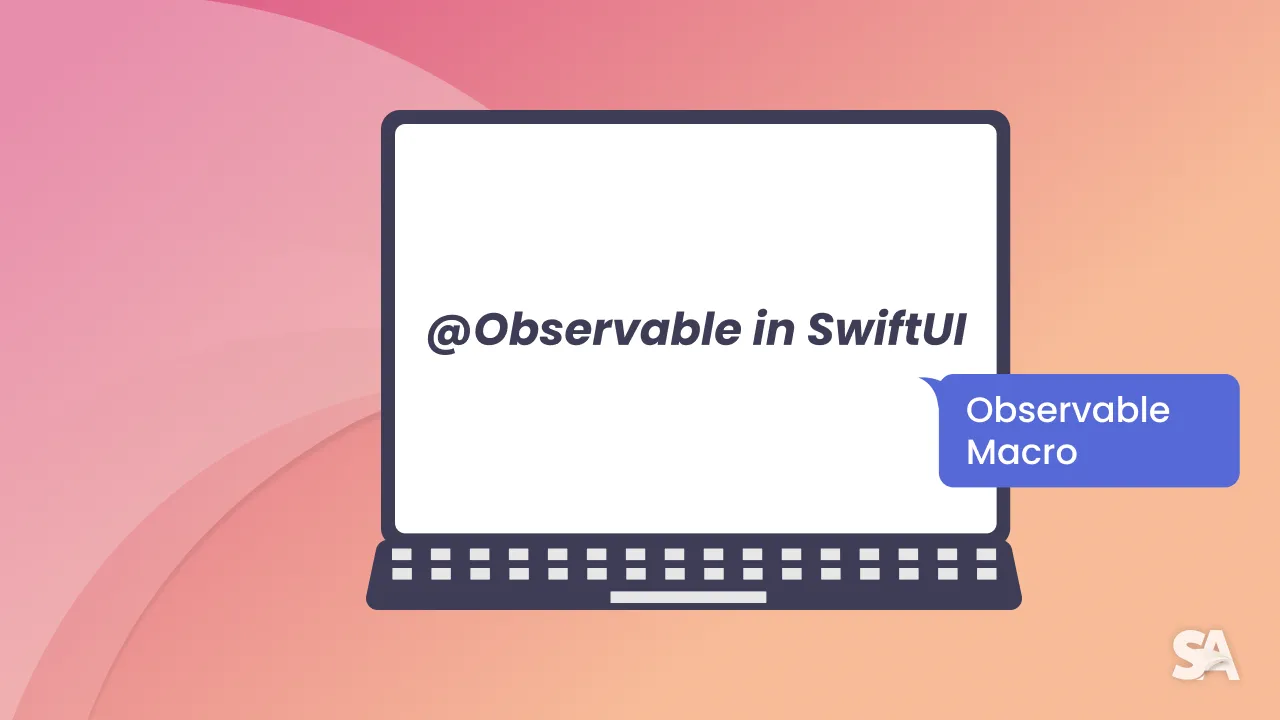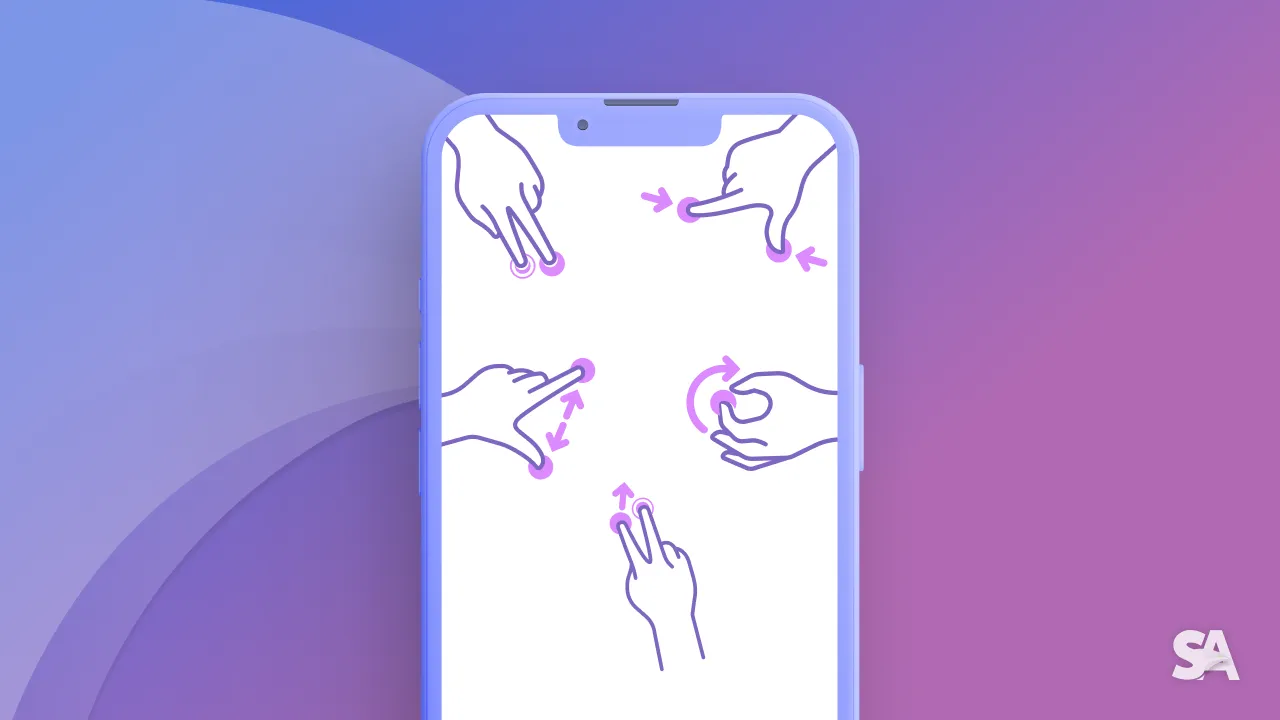All Blogs
How CodeRabbit helped me improve my SwiftUI Code
May 24, 2025
Complete Guide to SwiftUI ForEach
Oct 08, 2024
Load Image from URL with AsyncImage in SwiftUI
Sep 16, 2024
How to Crop an Image in SwiftUI
Sep 14, 2024
How to use NavigationStack in SwiftUI
Sep 02, 2024
How to add Shadow to a View in SwiftUI
Aug 24, 2024
Complete Guide to Dependency Injection in Swift
Aug 21, 2024
Complete Guide to List in SwiftUI
Aug 15, 2024
Unit Testing in Swift [with Example]
Jul 31, 2024
How to use Coordinator Pattern in SwiftUI
Jul 25, 2024
Complete Guide to MVVM in SwiftUI [with Example]
Jul 24, 2024
How to Create Circular Progress Bar in SwiftUI
Jul 18, 2024
ProgressView in SwiftUI
Jul 13, 2024
Create and Style Picker in SwiftUI Form
Jul 08, 2024
Create a SwiftUI Form
Jun 30, 2024
Label in SwiftUI
Apr 03, 2024
Text in SwiftUI
Apr 03, 2024
Charts in SwiftUI
Nov 29, 2023
Observable Macro in SwiftUI
Nov 27, 2023
Custom Shapes in SwiftUI
Nov 13, 2023
Toggle in SwiftUI
Nov 26, 2022
How to use Gestures In SwiftUI
Nov 16, 2022